Redmi 9 prime hard reset lock remove pattern lock how to break password lock!
If you have forgotten the screen lock on your Redmi 9 Prime and cannot access the device, you can try the following steps to regain access.
 |
| Redmi 9 prime |
Try entering any possible pin, pattern or password that you might have used.
1.If you have a Mi account associated with your device, you can use the "Forgot Password" feature on the lock screen to reset your screen lock using your Mi account credentials.
2.If you don't have Mi account or the above steps doesn't work, you can try booting the device into recovery mode and perform a factory reset.
3.To boot into recovery mode, turn off the device and press the Power button + Volume Up button simultaneously until the Mi logo appears. Then use the volume buttons to navigate to the "Wipe data" or "Factory reset" option and select it using the power button.
4.Please note that performing a factory reset will delete all data and settings on the phone, including personal information, contacts, apps, and media files. Make sure to back up any important data before proceeding.
5.Also, it is important to note that there is no way to "break" or bypass the screen lock without knowing the correct password, PIN or pattern. Attempting to do so may cause data loss or damage to the device.
6.Also, it is always recommended to remember the lock screen password, PIN or Pattern to avoid such situations.


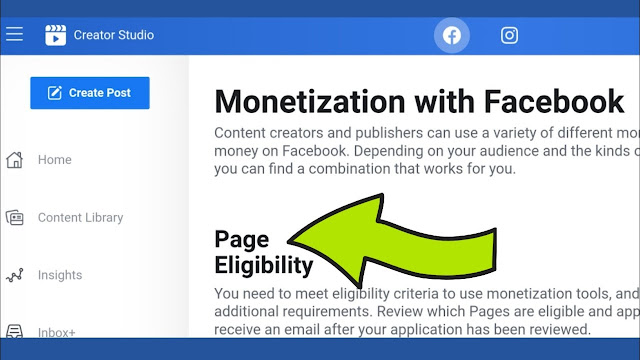

Comments
Post a Comment